IF there is any one component that is absolutely vital to the operation of a computer, it is the power supply. Without it, a computer is just an inert box full of plastic and metal.  The power supply converts the alternating current (AC) line from your home to the direct current (DC) needed by the personal computer. In this article, we’ll learn how PC power supplies work, and what the wattage ratings mean.
The power supply converts the alternating current (AC) line from your home to the direct current (DC) needed by the personal computer. In this article, we’ll learn how PC power supplies work, and what the wattage ratings mean.
In a personal desktop computer (PC), the power supply is the metal box usually found in a corner of the case. The power supply is visible from the back of many systems, because it contains the power-cord receptacle and the cooling fan.
Often referred to as “switching power supplies”, use switcher technology to convert the AC input to lower DC voltages. The typical voltage supplies are: 3.3, 5 and 12 volts.
The 3.3 and 5-volt power supplies are typically used by digital circuits, while the 12-volt type is used to run motors in disk drives and fans. The main specification of a power supply is in watts. A watt is the product of the voltage in volts and the current in amperes or amps.
If you have been around PCs for many years, you’ll probably remember that the original PCs had large red toggle switches.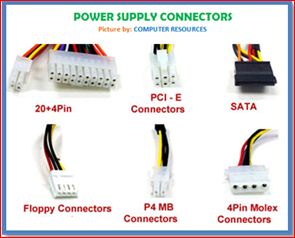 Remember the good old days? When you turned the PC on or off, you knew you were doing it.
Remember the good old days? When you turned the PC on or off, you knew you were doing it.
Today, you turn on the power with a little push button, and you turn off the machine with a menu option (using the START icon). These capabilities were added to standard power supplies several years ago.
The operating system can send a signal to the power supply to tell it to turn off. The push button sends a 5-volt signal to the power supply to tell it when to turn on. The power supply also has a circuit that supplies 5 volts, called VSB, for “standby voltage” even when it is officially “off”, so that the button will work.
Main connectors
PC Main power connector (usually called P1): This is the connector that goes to the motherboard to provide it with power. The connector has 20 or 24 pins. A power supply with a 24-pin connector can be used on a motherboard with a 20-pin connector. In cases where the motherboard has a 24-pin connector, some power supplies come with two connectors (one with 20-pin and other with 4-pin) which can be used together to form the 24-pin connector.
12V only System monitoring (P10): This is a 171822-8 AMP or equivalent connector carrying a supply to the PSU fan and sense returns.[16]
ATX12V 4-pin power connector (also called the P4 power connector). A second connector that goes to the motherboard (in addition to the main 24-pin connector) to supply dedicated power for the processor.
4-pin Peripheral power connectors: These are the other smaller connectors that go to the various disk drives of the computer.
Serial ATA power connectors: A 15-pin connector for components which use SATA power plugs. This connector supplies power at three different voltages: +3.3, +5, and +12 volts.
Can PSUs fail?
Most definitely! Power supplies do and will fail! Sometimes failures are instigated, while at other times, age just does them in. Below is a list of common factors that cause power supplies to give up.
* Age
* Electrical (lightning, power spikes, etc.)
* Dirty (Cigarette smoke, house dust, etc.)
* Brown outs (drop in voltage)
* Overheating and/or ventilation failure
The most common reasons for power supply failure is overheating and lightning. If you are a cigarette smoker, or the computer is in a dirty environment, rest assure you will likely be replacing your power supply sooner than later.
Power supply failure symptoms
More often than not, a power supply will just quit working instead of warning you that it is about to kick the bucket. Here is a list of common power supply failure symptoms:
*Strange noises coming from the back of the computer where the power cord plugs into the power supply.
* Nothing happens when the computer power button is pressed. Sometimes a light may flash or flash continuously in the front of the computer or on the back of the power supply.
* The computer turns on for a few seconds and then turns off. (Sometimes this is unfortunately associated with motherboard failure.)
* Computer turns on for a while, but when games or other applications are being used often, it will turn off or I get a blue screen.
Let’s touch on gaming for a minute. I have seen, time and time again, that a user thinks they can slap any old video card in their system and any power supply can handle it. This isn’t true at all. If your power supply cannot put the required amps and watts that are being demanded from your hardware, it will cause a system halt (blue screen for Window’s users), or may even just abruptly turn the system off. Be sure you have plenty of wattage and amps (especially on the 12-volt rails).
Laptop power supply
The laptop power supply is hooked up to the electrical outlet by using a power cord, or you can also charge it via a 12V DC power supply.
 Laptop power supply problems
Laptop power supply problems
One potential problem with laptop power supplies is that they are sometimes proprietary, which means that if one breaks, you can’t always use what is supposed to be a universal laptop power supply cord. So, if your laptop power supply stops working, be sure to check this out to be sure what kind you need to buy to fix it. One of the problems that can occur that means you need laptop power supply repair is a sudden short circuit in the old one. This can be caused by damage to the cord due to people dragging the cords, pulling it too hard, stepping on it and other common occurrences.
Electrical shock can cause DEATH! Do not attempt to repair a power supply; such critical task MUST be done by trained, certified and experienced personnel only.




.jpg)










