PERIPHERALS
BY NOW, we would know that a computer is made up of a few main parts: Central Processing Unit (CPU), Random Access Memory (RAM), Hard Drive, Motherboard and Power supply. I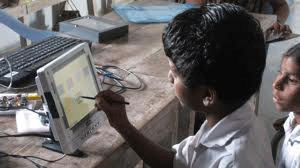 t is impossible for a typical computer to operate at its optimum without any of these parts; hence, we can safely say that they are the five (5) senses of a computer. However, there are some other parts that are important when using a computer; these are termed PERIPHERALS. I am sure you have used one before, haven’t you?
t is impossible for a typical computer to operate at its optimum without any of these parts; hence, we can safely say that they are the five (5) senses of a computer. However, there are some other parts that are important when using a computer; these are termed PERIPHERALS. I am sure you have used one before, haven’t you?
A computer peripheral is any external device that provides input and output for the machine. It is for this reason that they are sometimes called ‘I/O devices’..
Examples of INPUT peripheral devices
THE KEYBOARD: The set of typewriter-like keys that enables you to enter data into a computer. Computer keyboards are similar to electric typewriter keyboards, but contain additional keys. The keys on computer keyboards are often classified as follows:
Alphanumeric keys: Letters and numbers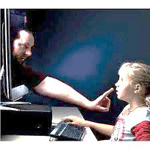
Punctuation keys: Comma, period, semicolon, and so on.
Special keys: Function keys, control keys, arrow keys, cap lock key and so on.
THE MOUSE: With a click of a button, the mouse sends information to the computer. The computer mouse is an interesting device that offers an alternative way of interacting with the computer besides a keyboard.
A typical mouse has two buttons. At the top of the device, you will find a left and right button which allow for “clicks”. There is a scrolling wheel between the two buttons.
 THE SCANNER is a device that captures images from photographic prints, posters, magazine pages, and similar sources for computer editing and display. Scanners come in hand-held, feed-in, and flatbed types, and are used for scanning black-and-white only, or colour. Very high resolution scanners are used for scanning high-resolution printing, but lower resolution scanners are adequate for capturing images for computer display. Scanners usually come with software such as Adobe Photoshop products that let you resize and otherwise modify a captured image.
THE SCANNER is a device that captures images from photographic prints, posters, magazine pages, and similar sources for computer editing and display. Scanners come in hand-held, feed-in, and flatbed types, and are used for scanning black-and-white only, or colour. Very high resolution scanners are used for scanning high-resolution printing, but lower resolution scanners are adequate for capturing images for computer display. Scanners usually come with software such as Adobe Photoshop products that let you resize and otherwise modify a captured image.
THE MICROPHONE: There are many different types of computer microphones, but all of them work in the same basic way. Inside the microphone is a diaphragm, a screen which is sensitive to pressure waves. When you make a sound, it creates waves of pressure in the air, which push on the diaphragm. When the diaphragm moves, it produces an electric signal, which is sent to the computer sound-card.
Examples of OUTPUT peripheral devices
A MONITOR is the visual output device connected to the computer tower; it displays pictures and images in real time, allowing one to interact with the computer, activating  and running its programmes at will. The cathode ray tube (CRT) is a vacuum tube containing an electron gun (a source of electrons) and a fluorescent screen used to view images. It has a means to accelerate and deflect the electron beam onto the fluorescent screen to create the images
and running its programmes at will. The cathode ray tube (CRT) is a vacuum tube containing an electron gun (a source of electrons) and a fluorescent screen used to view images. It has a means to accelerate and deflect the electron beam onto the fluorescent screen to create the images
Light-emitting diode (LED) and liquid crystal display (LCD) monitors are based on the same basic technology for image display, but differ in the kind of backlighting used. While LCD monitors use cold cathode fluorescent lamps for backlighting, LED monitors use light emitting diodes. This is the prime difference between the two display technologies. So, an LED monitor is in actuality a type of LCD monitor, or an improvement over them
 Printers produce a hard copy version of processed data, such as documents and photographs. The computer sends the image data to the printer, which then physically recreates the image, usually on paper. There are three types of computer printers: ink jet, laser and dot matrix. Inkjet printers spray tiny dots of ink on a surface to create an image. Laser printers use toner drums that roll through magnetized pigment and then transfer the pigment to a surface. Dot matrix printers, common in the 1980s and 1990s, use a print head to embed images on a surface, using an ink ribbon.
Printers produce a hard copy version of processed data, such as documents and photographs. The computer sends the image data to the printer, which then physically recreates the image, usually on paper. There are three types of computer printers: ink jet, laser and dot matrix. Inkjet printers spray tiny dots of ink on a surface to create an image. Laser printers use toner drums that roll through magnetized pigment and then transfer the pigment to a surface. Dot matrix printers, common in the 1980s and 1990s, use a print head to embed images on a surface, using an ink ribbon.
Projectors are display devices that project a computer-created image. The computer sends the image data to its video card, which then sends the video image to the projector. These are typically used for presentations or for viewing videos.
Input/output devices
CD and DVD drives, USB drives, hard disk drives and floppy disk drives are known as input/output, or I/O, devices. They are not only output devices, but are also used as storage and input devices. The computer sends data to the drive, where it is stored and can be later retrieved.
CDs and DVDs are both types of optical discs that store data in a digital format. Data is placed on the disc using a laser writer that embeds the data into the disc’s coating.
I am sure you are now convinced that you have used a peripheral device. Whether it’s a monitor or a flash drive, consider yourself a part of the ‘digital’ era. Welcome to the club!





.jpg)








