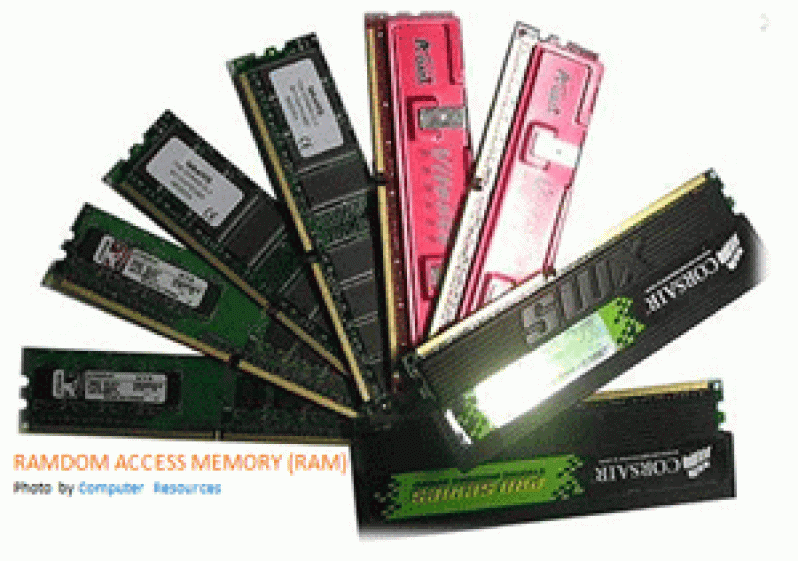Main parts of a computer (Part III)
LAST time, we looked at the main storage device of a computer: The hard drive. However, that is not the only means of storing information. We are now going to discuss another. Undoubtedly, we all (human beings) have this one: It’s MEMORY!  A computer has two main types of memory: The RAM and the ROM. Both are important in their own way.
A computer has two main types of memory: The RAM and the ROM. Both are important in their own way.
The RAM (random access memory) is the place in a computer where the operating system, application programs, and data in current use are kept, so that they can be quickly reached by the computer’s processor. The RAM is much faster to read from, and write to, than the other kinds of storage in a computer, namely, the hard disk and CD-ROM. However, the data in the RAM stays there only as long as your computer is running. When you turn the computer off, the RAM loses its data. When you turn your computer on again, your operating system and other files are once again loaded into the RAM, usually from your hard disk.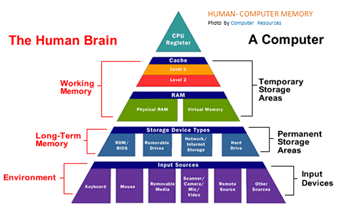
RAM can be compared to a person’s short-term memory and the hard disk to the long-term memory. The short-term memory focuses on work at hand, but can only keep so many facts in view at one time. If your short-term memory fills up, your brain is sometimes able to refresh it from facts stored in your long-term memory. A computer also works this way. If the RAM fills up, the processor needs to continually go to the hard disk to overlay old data therein with new ones, thereby slowing down the computer’s operation. Unlike the hard disk, which can become completely full of data so that it can’t accept any more, the RAM never runs out of memory; it keeps operating, but much more slowly than you may want it to.
How big is a RAM?
RAM is small, both in physical size (it’s stored in microchips) and in the amount of data it can hold. It’s much 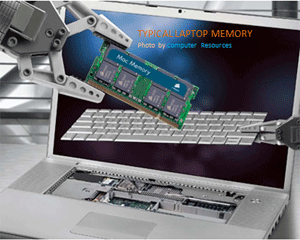 smaller than your hard disk. A typical computer may come with 2-4 Gigabytes of RAM and a hard disk that can hold 320-500 Gigabytes. RAM comes in the form of “discrete” (meaning separate) microchips, and also in the form of modules that plug into holes in the computer’s motherboard. These holes connect through a bus or set of electrical paths to the processor. The hard drive, on the other hand, stores data on a magnetized surface that looks like a phonograph record. Remember last week’s discussion?
smaller than your hard disk. A typical computer may come with 2-4 Gigabytes of RAM and a hard disk that can hold 320-500 Gigabytes. RAM comes in the form of “discrete” (meaning separate) microchips, and also in the form of modules that plug into holes in the computer’s motherboard. These holes connect through a bus or set of electrical paths to the processor. The hard drive, on the other hand, stores data on a magnetized surface that looks like a phonograph record. Remember last week’s discussion?
Most personal computers (PCs) are designed to allow you to add additional RAM modules up to a certain limit. Having more RAM in your computer reduces the number of times that the computer processor has to read data from your hard disk.
Why random access?
RAM (Random Access Memory) is so called because any storage location can be accessed directly. RAM is organized and controlled in a way that enables data to be stored and retrieved directly to specific locations. Note that though other forms of storage, such as the hard disk and CD-ROM, are also accessed directly (or “randomly”), the term random access is not applied to them.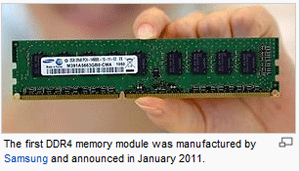
Common types of RAM
DDR (Double Data Rate) basically means double the rate of data transfer, and comes in different designs. Each new “DDR” evolves with a faster, more efficient performance. DDR 2 and 3 are widely used, whilst DDR 4, which is expected to debut in 2014, is not directly compatible with any earlier type of random access memory (RAM) due to different signalling voltages, timings, physical interface and other factors.
What is ROM?
ROM is an acronym for Read-Only Memory. It refers to computer memory chips containing permanent or semi-permanent data. Unlike RAM, ROM is non-volatile; even after you turn off your computer, the contents of ROM will remain.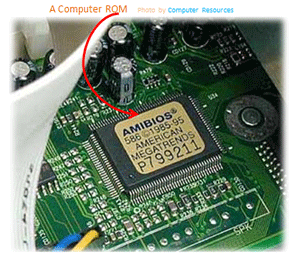 Almost every computer comes with a small amount of ROM containing the boot firmware. This consists of a few kilobytes of code that tells the computer what to do when it starts up, e.g., running hardware diagnostics and loading the operating system into RAM. On a PC, the boot firmware is called the BIOS.
Almost every computer comes with a small amount of ROM containing the boot firmware. This consists of a few kilobytes of code that tells the computer what to do when it starts up, e.g., running hardware diagnostics and loading the operating system into RAM. On a PC, the boot firmware is called the BIOS.
Originally, ROM was actually read-only. To update the programs in ROM, you had to remove and physically replace your ROM chips. Contemporary versions of ROM now allow some limited rewriting, so you can usually upgrade firmware, such as the BIOS, by using installation software.
Rewritable ROM chips include PROMs (programmable read-only memory), EPROMs (erasable read-only memory), EEPROMs (electrically erasable programmable read-only memory), and a common variation of EEPROMs called flash memory.
I would suggest that only trained, certified and experienced IT personnel use “flash memory”. Kids don’t try this @ Home!



.jpg)