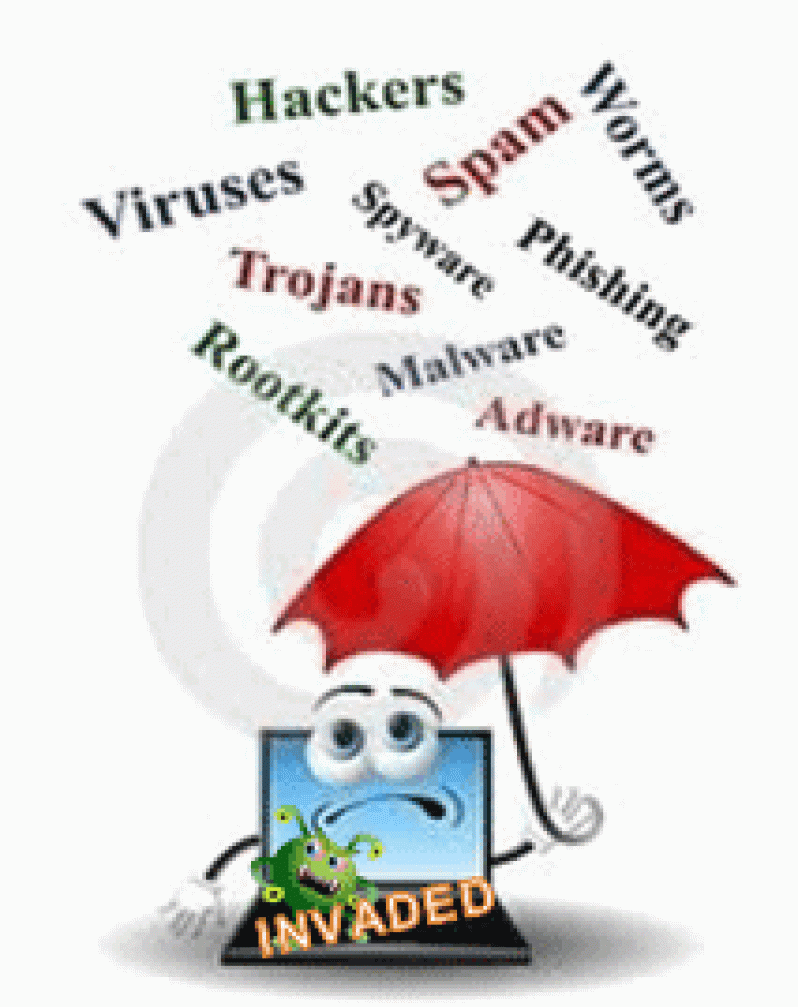MIAN PARTS OF A COMPUTER- Part 1
Computers come in all different shapes and forms (examples: desktops, laptops), but the main components that make up a computer pretty much stay the same.  Components can also be referred to as; hardware or parts. Some of this information is considered basic computer knowledge, but there is no better place to start with than with the basics. Knowing this valuable information can help you if you are going to buy, repair, maintain or even build your own computer.
Components can also be referred to as; hardware or parts. Some of this information is considered basic computer knowledge, but there is no better place to start with than with the basics. Knowing this valuable information can help you if you are going to buy, repair, maintain or even build your own computer.
Today, I will introduce you to some of the main components of the computer, and give a brief description of each item which should help if there ever comes a time when you will need to add more memory, or an expansion card.
MOTHERBOARD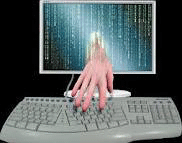
Computer Motherboard would be like the “central nervous system”. It is what is responsible for connecting every other part together-directly or in-directly, so that they can do meaningful work. A Motherboard can also be called a Computer Mainboard. It is the most important circuit board in the computer system. The computer motherboard contains the bus (communication circuit for the computer components), the CPU, all memory sockets, expansion slots, etc.
Computer motherboards come in different configurations to fit different needs. A basic motherboard comes with several interfaces for all necessary components, and a BIOS (Basic Input / Output System) chip set to control the setup of the motherboard. Depending on what the computer is mainly going to be used for, it is important to keep BIOS manufacturers in mind when choosing a motherboard. Some manufacturers allow you to adjust the BIOS, while others do not. This option can allow you to overclock the system CPU.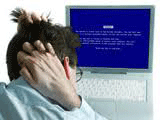
When choosing a motherboard, there are a couple of other key factors to remember. Check the power supply to make sure it has the correct connectors for the motherboard you choose. Also make sure the CPU socket on the motherboard is compatible with the CPU you intend to install. Depending on the computer components you intend to run, make sure you have the correct video card slot(s), memory slots and other expansion slots. You also have to make sure the motherboard is capable of running the type and amount of hard drives you choose to run. You want a computer motherboard that supports more RAM than is currently needed to be prepared for new technological advancements.
A good computer motherboard should be easy for you to set up (most motherboards today have colour coded connectors and slots), support all of the components that you are running, and able to serve your future needs.
CENTRAL PROCESSING UNIT
The central processing unit (CPU) is next, as it is responsible for performing any and all calculations required by the computer. (Though modern computers will push off graphical work to the graphics card, which is specialized for such operations. Before the advent of such cards, the CPU used to do this work also.)
all calculations required by the computer. (Though modern computers will push off graphical work to the graphics card, which is specialized for such operations. Before the advent of such cards, the CPU used to do this work also.)
A Computer CPU is, in simple terms, the “brain” of your computer. It is also known as the processor. CPU’s are used to process everything from basic to complex functions. Every time something needs to be computed it gets sent to the CPU. It attaches directly to the motherboard using a socket and is usually cooled by a heat sink or fan. Depending on the manufacturer of the computer processor, the socket types will be different.
Make sure that your CPU has the correct socket type for your motherboard. Not all CPU’s have pins on the bottom side, but be careful with ones that do. The pins can be easily bent while attaching the CPU to the motherboard.
There are several different manufacturers of CPU’s such as Intel and AMD. Each manufacturer has many versions of their processors, differing in specifications. To identify one CPU from another, each version is given a core name. Taking Intel for example, a couple of the different cores might be: Core 2 Duo or Core 2 Quad. Each CPU has a clock speed, which refers to the speed that the CPU runs. This is the most important indicator of a CPU’s performance level. The fan and heat sink helps with the cooling of the CPU.
Each CPU has a clock speed, which refers to the speed that the CPU runs. This is the most important indicator of a CPU’s performance level. The fan and heat sink helps with the cooling of the CPU.
The CPU speed, or processor speed, is the amount of cycles that a CPU can perform per second. This is otherwise known as a Hertz. For example, one Hertz means that one cycle can be completed in one second. A megahertz means that one million cycles can be completed in a second. A gigahertz, the most common form of processor speed, means that one billion cycles can be completed per second.
Modern CPUs typically have multiple cores, such as dual-core, quad-core, and even 6-core CPUs. This multiplies the amount of cycles a CPU can make per second, as each core can perform its cycles in parallel to the other cores. That’s just one way two CPUs both rated at 2 GHz, for example, can still have different real speeds. If one has more core than the other it can do more in less time.
Ultimately, you are the one to decide you need for speed!




.png)