THE other day, I watched a toddler approach a flat-screen television and, with Cheese Sticks-encrusted fingers, try to swipe the boring show away.  Such is life in the touch-screen age. But just as we are getting used to swiping and typing on phone and tablet glass, a new breakthrough could make our physical screens obsolete within the next few years. Gadgets with screens the size of a mouse have inspired new ways to “steal” everyday surfaces to replace the computer screen.
Such is life in the touch-screen age. But just as we are getting used to swiping and typing on phone and tablet glass, a new breakthrough could make our physical screens obsolete within the next few years. Gadgets with screens the size of a mouse have inspired new ways to “steal” everyday surfaces to replace the computer screen.
What would it be like to have the biggest touch-screen you could think of being limited only by the size of the physical space you could project onto? Dream no more; it’s finally here. Meet the Omni-Touch!
Make every surface a touch-screen… Really!
Wearable Multi-touch Interaction turns any surface in the user’s environment into a touch interface. By using tiny projectors that sense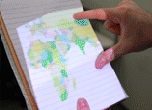 your every move, you’ll soon be able to read and write email on a wall or table top; or surf the Web on the palm of your hand, or the leg of your jeans. Along with new advances in voice-recognition software, it won’t be long before the mouse, keyboard and game controller are replaced by the snap of a finger and a spoken command.
your every move, you’ll soon be able to read and write email on a wall or table top; or surf the Web on the palm of your hand, or the leg of your jeans. Along with new advances in voice-recognition software, it won’t be long before the mouse, keyboard and game controller are replaced by the snap of a finger and a spoken command.
Say you were paying bills or trying to split a tab with a large part at a restaurant: You could project a calculator on the table for everyone to see. A user could even make a part of their body touchable for making phone calls or sending an email.
The Multi-touch Interaction prototype is built to be wearable, a novel combination of laser-based pico projector and depth-sensing camera. The 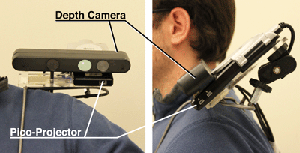 camera is an advanced, custom prototype provided by Prime Sense. Once the camera and projector are calibrated to each other, the user can begin using it.
camera is an advanced, custom prototype provided by Prime Sense. Once the camera and projector are calibrated to each other, the user can begin using it.
How can the system detect a touch when the surface being touched contains no sensors?In practice, a finger is seen as “clicked” when its hover distance drops to one centimetre or less above a surface.
Although the prototype is not as small as people would like it to be, it is entirely possible that a future version of Wearable Multi-touch Interaction could be the size of a matchbox and as easy to wear as a pendant or a watch.
I can imagine this technology being helpful for people who have visual or motor skill limitations that make using a smartphone difficult. Despite the growing size of smartphone screens, some people still have some difficulty in using 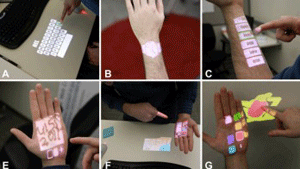 them. With the OmniTouch, people would have a larger area with which they could interact with their devices, instead of just being confined to a small 4-inch screen.
them. With the OmniTouch, people would have a larger area with which they could interact with their devices, instead of just being confined to a small 4-inch screen.
If we could appropriate these ad hoc surfaces in an on-demand way, we could deliver all of the benefits of mobility while expanding the user’s interactive capability.
The result is a system which turns the human hand itself – or a table, or a notepad, or almost any other surface – into a touch-sensitive display for the wearable computer.
Sadly, the prototype is somewhat unwieldy: the OmniTouch system is housed in a very Kinect-like casing which attaches to a wearable harness designed to project over the user’s shoulder. As a prototype, that’s fine, but the project has a long way to go before it reaches anything like a commercial quality level.
 The manufacturer has yet to suggest a timescale for when we can replace our smartphones with an OmniTouch rig.
The manufacturer has yet to suggest a timescale for when we can replace our smartphones with an OmniTouch rig.
There is now also a second ambitious innovation, the PocketTouch, which might not look that exciting, but if you think about it, is equally thought provoking. PocketTouch, as it is called, aims to allow you interaction with your device through different fabrics. This allows “eyes-free” input, so you can use all kinds of gesture without having to look at your device at all times.
The results exceeded expectations, and the only thing we have left now is to wish these technologies arrive sooner, so that we can all get along with some touching here and there.
This is just a proof of concept right now, but hopefully it makes its way to the wider market soon. After all, who wouldn’t want to be able to doodle on whatever surface they wanted? I would!
Question of the week: What are pixels?
E-mail answers to: computer.resources@rocketmail.com




.jpg)










