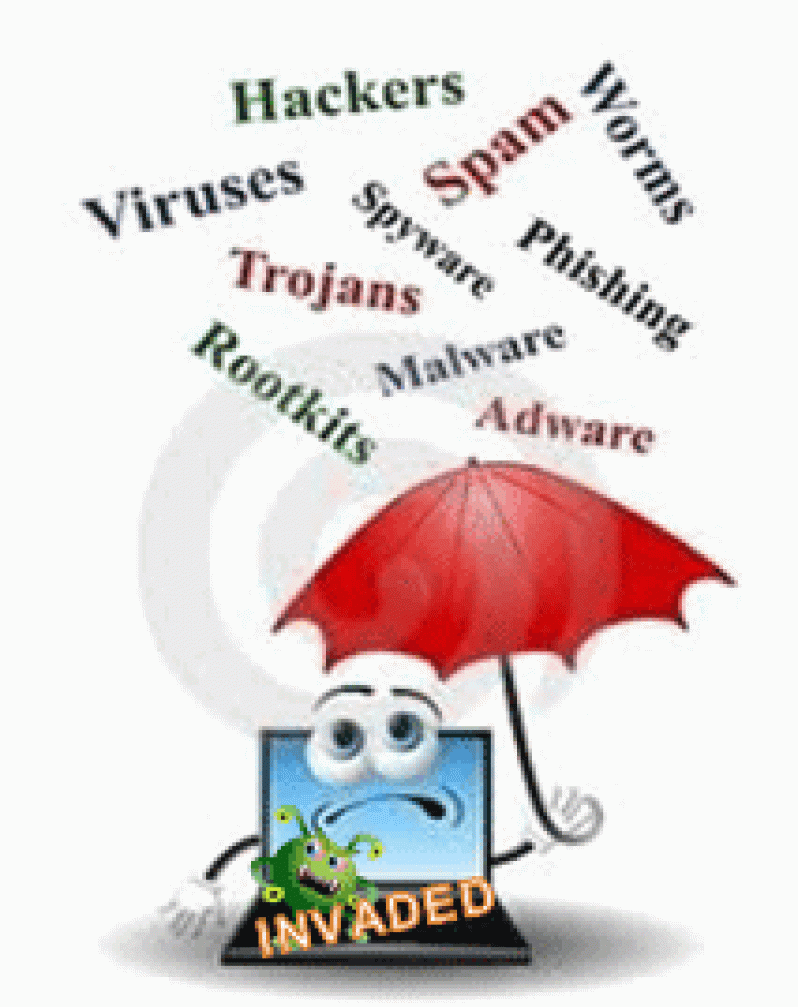HELP! My computer has a VIRUS!
COMPUTERS have become almost indispensable today, but a computer is, after all, a machine; and it, too, needs care to remain functional all the time. So, wherever Internet technology comes into the picture, computer security is a subject of major concern; moreso VIRUSES!  Viruses are small and malicious (spiteful) programmes that start operating secretly from any location in your system. A virus might corrupt or delete data/information on your computer; use your email programme to spread itself to other computers; or even erase everything on your hard disk. Like biological viruses, they also replicate (reproduce) and spread themselves.
Viruses are small and malicious (spiteful) programmes that start operating secretly from any location in your system. A virus might corrupt or delete data/information on your computer; use your email programme to spread itself to other computers; or even erase everything on your hard disk. Like biological viruses, they also replicate (reproduce) and spread themselves.
How viruses spread
Computer viruses are often spread by attachments in email messages or instant messaging messages from devices such as flash drives, memory cards, and external hard drives. That is why it is essential that you never open email attachments unless you know who they are from.
Viruses can be disguised as attachments of funny images, greeting cards, or audio and video files.
Computer viruses also spread through downloads on the Internet. They can be hidden in illegitimate (illegal) software, or other files or programmes you might download.
Common types of viruses
Not all computer viruses behave, replicate, or infect the same way. There are several different categories of viruses and malware. Below is a list and brief description of some of the most common types of computer viruses.
Trojan horse: A Trojan horse programme has the appearance of having a useful and desired function. Secretly, the programme performs other undesired functions. A Trojan horse neither replicates nor copies itself, but causes damage, or compromises the security of the computer. A Trojan horse must be sent by someone, or carried by another programme, and may arrive in the form of a joke programme or software of some sort.
Worms: A worm is a programme that makes and facilitates the distribution of copies of itself. For example, from one disk drive to another, or by copying itself, using email or another transport mechanism.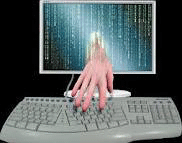
Resident viruses: This type of virus is a permanent one which dwells in the Random Access Memory (RAM). From there, it can overcome and interrupt all of the operations executed by the system, corrupting files and programmes that are opened, closed, copied, renamed etc.
Root-kit virus: A root-kit virus is an undetectable virus which attempts to allow someone to gain control of a computer system. These viruses are usually installed by Trojans, and are normally disguised as operating system files. People use this type of virus to grab your personal information, bank account, credit card numbers, etc.
How do I know if my computer has been infected?
After you open and run an infected programme or attachment on your computer, you might not realise that you’ve introduced a virus until you notice something isn’t quite right.
Here are a few indicators that your computer might be infected:
• Your computer runs more slowly than normal
• Your computer stops responding or freezes often
• Your computer crashes and restarts every few minutes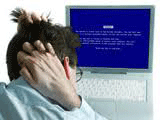
• Your computer restarts on its own and then fails to run normally
• Applications on your computer don’t work correctly
• Disks or disk drives are inaccessible
• You can’t print correctly
• You see unusual error messages
• You see distorted menus and dialog boxes
•
How can I prevent infection by computer viruses?
Nothing can guarantee the security of your computer. There is, however, a lot you can do to help lower the chances of your computer picking up a virus.
• Purchase or download an anti-virus programme that runs as you boot or work your computer. Update it frequently. There are free anti-virus programmes available.
• Use firewall, defender, anti-spam, and antispyware software.
• Scan all external devices immediately after inserting them into your computer.
• Load only software from original disks or CDs. Pirated or copied software is always a risk for a virus.
• Execute only programmes of which you are familiar as to their origin. Programmes sent by email should always be suspicious.
• Computer uploads and “system configuration” changes should always be performed by the person who is responsible for the computer.
• Look for signs that a Web page is safe, Web address with https (“s” for secure).
• Seek professional help if the problem is beyond your control.
How do I install updates and antivirus software if I can’t use my computer?
It might be difficult to download tools or update your computer if your computer has a virus. In this case, you can try one of the following options:
• Use another computer to download the tools to a disk/Flash drive.
• Find a local computer expert
Computer viruses are similar to biological viruses. People use medication to avoid theirs. In order to help avoid computer viruses, it’s essential that you keep your computer current with the latest updates and antivirus tools, stay informed about recent threats, and follow a few basic rules when you surf the Internet. However, having a reliable anti-virus is the best solution.
Question of the week: What is email scanning?
Email answers to: computer.resources@rocketmail.com




.jpg)