Tools to keep kids safe on the INTERNET
AS WONDERFUL and as magical as it may seem, the World Wide Web (WWW) has more than its fair share of content that’s unsuitable for children. 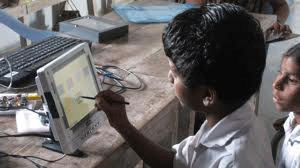 Over five billion of the world’s population now have a mobile device, with 85% of the kids owning a phone, as opposed to 73% having books! Now, that’s a pretty crazy statistic!
Over five billion of the world’s population now have a mobile device, with 85% of the kids owning a phone, as opposed to 73% having books! Now, that’s a pretty crazy statistic!
On a daily basis, an estimated 28-30 million children are online around the globe. One out of seven has been solicited for sex Online in the last year by individuals who attempt to sexually exploit children through the use of online services and the Internet. Some of these individuals gradually seduce their targets through the use of attention, affection, kindness, and even gifts. These individuals are often willing to devote considerable amounts of time, money, and energy in this process. They listen and empathize with the problems of children. They will be aware of the latest music, hobbies, clothing, and interests of children.
While online computer exploration opens a world of possibilities for children, expanding their horizons and exposing them to different cultures and ways of life, they can be exposed to dangers. Only 1/3 of the households with Internet access are proactively protecting their children!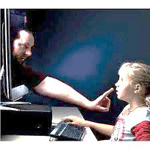
Time spent online is time taken off from outdoor sports. Who wants to play marble or “taga” and “washer” in the streets when you can be “shooting” targets on the Internet? The computer online is now the child’s new pet! If children go out and play, they learn teamwork; they learn to cooperate and compromise, and to plan. They’ll never be tolerant and patient if, in early life, they’ve never been in situations in which they’ve had to learn these things. Too much time spent kicking and punching on video games can “desensitise” the child to violence. The rising trend of bullying and violence in schools could have something to do with it.
Guyana is on the move with technology; our children are becoming more familiarised with the use of computers, mobile phones, iPADs, etc., especially if these are connected to the Internet. Educators can only do so much to teach kids Internet safety; and as long as no one backs them  up, most kids are not going to comply with the warnings and advice. Parents, you need to step in; you need to know about your child’s safety when using the Internet.
up, most kids are not going to comply with the warnings and advice. Parents, you need to step in; you need to know about your child’s safety when using the Internet.
If you want to protect your child against Internet threats, you must remember that kids can reach the Web from many places. Home, school, and public libraries are perhaps the most common, but there are other locations as well:
• At a friend’s house, where rules and supervision might not match those at your home.
• Internet cafes, which are open to anyone willing to pay the hourly access fee.
• Museums (especially those with after-school or weekend programmes), which operate under less stringent rules than do libraries or schools.
• After-school programmes and other community-based programmes.
• Commercial establishments that provide Internet access, such as coffee shops, department stores, or fast-food restaurants. (Some establishments provide free access to anyone with the proper equipment, such as a laptop with wireless connection.
To that effect, I give you a few tools and some advice that will help facilitate a safer computing experience for your children.
Signs that your child may be at risk Online
• Your child spends large amounts of time online, especially at night.
• You find pornography (adult content) on your child’s computer.
• Your child receives phone calls from people you don’t know.
• Your child is quick to turn off the computer monitor when you enter the room.
• Your child becomes withdrawn from the family and does not want to participate in family events, such as religious functions, picnics, etc.
• Your child is using an online account belonging to someone else.
• You find your child speaking in a harsh and arrogant manner, especially when not allowed to use the computer.
• If they go to places where they don’t have continuous access to the Internet, they don’t know what to do, and experience severe anxiety.
Things you can do to avoid these risks
• Avoid leaving your child alone in a room with a computer connected to the Internet.
• Educate yourself on basic computer knowledge, and learn how to block objectionable material.
• Never allow your child to upload a picture of himself or herself onto the Internet.
• Make sure to have an open line of communication with your children. Show them the love.
• Talk to your child about the dangers of the Internet and sexual victimization.
• Keep the computer in a common room in the house, where you can watch and monitor its use.
• Spend time with your children online. Have them show you their favourite online destinations.
• Always maintain access to your child’s online accounts, and randomly check his/her e-mail.
• Create a standard/limited user account on the computer for your child. This will restrict them from doing certain things that might cause harm to both them and the computer.
• Instruct your kid to never give out identifying information, such as their name, home address, school name, or telephone number
On Windows Vista or 7, using the built-in Parental Control feature; activated from the Control Panel (Start-control panel-parental control/user accounts), you can set up separate accounts for your children; enforce when and for how long they can use the computer; which program they can use, and what kind of games they can play. The Parental Control is a handy feature to have, especially during exam time, when the child should be spending more time with books rather than on the Internet.
The most important thing to know is that software (programs) are only a mild form of censorship, and parents should also make time to educate their children, as well as create and maintain ground rules for them in regard to dos and don’ts on the Internet…whether it’s on the computer or mobile phone.
It’s important to be aware of what your kids see and hear on the Internet, who they meet, and what they share about themselves online. Just like any safety issue, it’s wise to talk with your kids about your concerns, take advantage of resources to protect them, and keep a close eye on their activities. After all, they are our priceless prizes.




.jpg)










